It’s no secret, your SMB’s server is an integral hub to monitoring all of your data and workflow. It is the very heart and soul of your organization’s internet, database and email servers. We understand – it’s natural to panic when your server crashes, effectively stemming the flow of work.
What causes a server crash? It could be hardware failure, faulty scripts, running out of RAM space among other things.
Getting your server back in working condition is important to resume your business transactions, avoid disgruntled customers and massive downtimes that could set you back by weeks.
Tech Support Toronto is a trusted small business IT support company in Toronto, dedicated to making sure your business does not bear the brunt of the drawback alone. We have just the solutions you need!
If your server just crashed, don’t panic. Call us at (416) 250-1040.
To avoid future occurrences of the same, we strongly recommend getting a computer tech support team like Tech Support Toronto on board. That way, the next time you can switch to recovery mode without having to scramble for a quick fix.
Let’s skip to the chase. If your server just crashed, here are the next steps.
Discover the Cause of the Server Crash
The most common reason for a server crash is a power failure. Natural disasters, storms or power outages could contribute to the server shutting down if your company does not have a backup generator.
Another potential cause; the server was overloaded. These crashes could be system-wide or sporadic. If a significant amount of people are accessing the server at once, you may need to upgrade it or think about moving to an external cloud hosting platform.
If the power seems fine, the next thing you want to do is ascertain if you cannot access the server at all or if it is only blocked to a few IP addresses. To figure out the extent of the access, get in touch with your network administrator.
Lastly, if it isn’t any of the above, check the server log and try to identify any odd entries. If you do find some, chances are your server fell victim to a malware attack. If your server is running again, alert your system administrator to make sure no unauthorized access has taken place.
Preventative Measures to Adopt – ASAP
There are a few safety guidelines that you can abide by to ensure that this happens as rarely as possible. Always ensure the server room is cleaned and kept temperature controlled.
It’s very important to use firewalls and cryptographic keys so that all users can be authenticated. If you conduct audits regularly, you will be able to foresee problems way before they happen.
Most importantly, make sure to do routine backups and, in fact, have the server take a backup automatically as regularly as possible so that you don’t face a catastrophic loss of data and your operations resume quickly.
Avoid Costly Server Crashes!
We Can Help Keep Your Operations Running Smoothly 24/7
Tech Support Toronto has the experience to take care of your server issues and get your operations back on track. We employ state-of-the-art technology and malware protection systems to make sure that you are fully protected even in the worst case scenario.
Get your server up and running! Contact us at (416) 250-1040.