Many businesses fail to oversee the technical requirements for running a smooth and secure system. More so, a lot of small businesses don’t have enough budget to hire an in-house IT specialist to monitor IT security, troubleshoot problems, and stay on top of the latest upgrades.
Responding to this, our managed and on-demand tech support services are designed to reduce IT infrastructure intrusions and failures with the help of our experienced technicians analyzing & implementing tech support measures according to your business’ specifications. This includes providing you with advanced knowledge regarding the causes of your system’s design and faulty components.
So how can tech support services keep your business and the crucial information it relies on secure from breaches?
Maintaining a Secure Environment
The first step to keeping your business secure is checking its environment. This includes conducting diagnostic tests and installing upgrades in your company’s IT:
Computer & Software Updates: Keeping your systems up to date with patches is a great way to repel intruders from entering your network, providing you with the latest versions that your PC requires.
Installing Anti-Virus and Anti-Spywares: By installing and keeping up to date with these programs into your computer the latest intrusions and viruses are more likely to be prevented, providing you with an extra layer of firewall.
Removing Uncommonly Used Programs: Uninstalling programs that you are not using, not only reduces your Central Processing Unit (CPU) usage. It also leaves your system less congested with junk programs, freeing up more space in your hard drive.
Lock & Secure: One common thing people forget to do is locking their screen to prevent brute force intrusion.
Passwords: Creating stronger passwords including numeric, lower characters, uppercase characters and also special characters. This ensures automated programs will not guess your password in a short amount of time.
Server Performance Maintenance
Aside from installing upgrades, updating software, and introducing new security solutions, your business also requires routine IT maintenance to ensure a smooth and productive use of tech:
Server Data Backup: Backing up your server on scheduled time and date, is a crucial procedure preventing loss of data.
Monitoring Modem: Keeping a close eye on the modem ensures your server is always connected to the network for access when required.
Removing Duplicated Data: Monitoring replications of any data file on the server and removing them gives you the provides less confusion and allows a smooth operation of your system.
Checking for Hardware Errors: Having faulty components can result into loss of data, it’s good practice to always check for any errors on your server’s components.
Physical Cleaning: Any debris and dust blocking your physical server’s fans can cause operations to run slower than usual, removing them will remedy this issue.
Our tech support team in Toronto is composed of highly trained professionals in physical servers and cloud services. You can trust that when your business’ technology malfunctions, we can assist getting you back up and running in a timely manner. We value your time and the productivity of your business.
Don’t let your business suffer from hacks and security breaches that can compromise your performance. Our tech support services equip business owners in Toronto like you with all the tools you need to keep your business up and running. Book a free, no obligation consultation today.